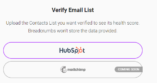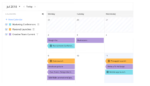If you ask a room full of new entrepreneurs what they’ve struggled with most, they’ll likely tell you something about productivity.
From focusing on low-priority tasks to managing processes manually, productivity woes plague new business owners.
With countless to-do lists, goals to chase and dreams to manifest, it’s no wonder entrepreneurs are pulled left and right.
With so many tasks to manage, how can new entrepreneurs stay as productive as possible? How can new business owners go after their goals without burning out?
One way is by choosing the right technologies for their business.
If you’re in the market for some productive business tools to streamline your new business, you’re in luck.
In today’s article, we’ll walk you through how to choose the right tools for your new business step-by-step.
9 Habits Successful Entrepreneurs Use to Increase Productivity
Step 1: Consider your long-term business goals
Before making any kind of business decision, consider your goals.
What do you want software to help you achieve for your business? How will you know when this has been accomplished?
For instance, do you hope software tools will help streamline task management, team management and bookkeeping? Why is that important to you and what would that look like?
Are you looking to automate repetitive tasks, send proposals in minutes, and handle customer service with a click of a button? How can that help you reach your goals faster, and what would that look like?
When setting goals, be specific and solution-focused. State your desires, goals and a solution.
For instance:
Desires
“Considering my target audience, I’d like to concentrate my business efforts on email and social media marketing.”
Goals
“To do this, I’d like to batch email and social media content quickly and painlessly. I’d also like to automate email marketing and provide my social media manager with the tools they need to succeed.”
Solution
“Considering my goals, it sounds like I’m going to need an email marketing management tool and a social media management tool.”
8 Surprising Strategies for Unstoppable Focus
Step 2: Consider your business workflows
If you’re still in the early stages of your business, you may not have designed workflows yet.
But to choose the right tools for your business, you need to consider your business operations. In other words, what processes and tasks will you complete daily, weekly, monthly, quarterly, and annually?
Spend some time mapping out your business operations. Consider the exact work you’ll do for each operation and the order of steps you’ll follow to complete it. In other words, jot down all of the tasks your business will be responsible for.
While we don’t have time to break down entire operational workflows for you, here’s a summary of what we’re talking about.
Operations summary
Daily operations
- Respond to emails and calls.
- Complete assigned client work.
- Track status updates.
- Manage projects.
- Conduct quality analysis before submitting projects.
- Make sure we’re compliant before submitting projects.
Weekly operations
- Prospect.
- Conduct sales calls.
- Draft proposals.
- Batch content.
- Divvy out assignments to team members.
- Manage email marketing.
- Manage social media marketing.
- Host weekly podcast.
Monthly operations
- Host team and client meetings.
- Present at speaking engagements.
- Plan out the month’s schedule.
Quarterly operations
- Conduct sales analyses.
- Conduct business growth planning.
- Manage bookkeeping.
- Pay quarterly small business tax.
Annual operations
- Perform year-end review.
- Plan for the following year.
- Submit tax return.
- Track annual analytics.
Then, according to the list you created, brainstorm what type of tools you might need to tackle each task.
For instance, if you need to make sure you’re compliant before submitting projects, consider using a compliance management system.
And if you need to conduct sales calls, consider using a sales management platform.
Tools like these will streamline your workflow and remove human error from the equation.
In the next step, we’ll show you how to use this information to narrow down your tools.
Step 3: Conduct tool research
In this step, take a look at the list you created and spend some time researching tools that can help you streamline each task.
For prospecting, look up prospecting and lead management software. And for schedule planning, research calendar management software.
It’s also important to check user ratings, reviews, and pricing to make sure each tool is well-rated, simple to use, and within budget. Be sure to also check to see if there’s a free trial or demo you can sign up for to test drive each tool.
If possible, consider testing a few tools in each category. For instance, try two to three task managers before settling on one.
To cut out some of the legwork, here are some examples of tools you might consider using.
Productivity tool examples
Task managers
Consider using a task manager to assign tasks, work on deadlines, and check status updates. Not only do task managers give you high-level visibility of your work, but they also house all task-related communication and notes in one spot.
Proposal management software
Create professional-looking proposals and track content engagement with proposal management software. Track your pitches and potentials in one unified location.
Email marketing
Use an email address verifier to ensure all of your recipients’ addresses are still valid. Running email addresses through a verifier before publishing campaigns is a must for a high email deliverability rate.
Use email marketing software to streamline campaigns, create beautiful newsletters, and nurture your audience. Save even more time by batching email content and pre-scheduling your campaigns.
Social media marketing
Use an all-in-one social media management platform like Radaar to plan, schedule, and track campaigns. Batch your content across multiple channels and never have to worry about using five+ tools to plan content again.
Data management tools
Streamline insights and analytics reporting with data integration tools. Instead of sifting through multiple databases trying to figure out how the dots connect, use a data integration tool to integrate the data into one helpful database. An invoice data extraction software would also help you with your accounting, for example.
Accounting software
Bill vendors, invoice clients and manage your books with accounting software, like FreshBooks, QuickBooks, or Wave. Stay on top of your quarterly taxes, deductions, and tax returns with ease. Analyze your profit and loss statements in seconds.
Sales management software
Call prospects with a click of a button, track deals and manage lead lists with sales management software.
Using a tool like this, you’ll always know if you’re on track to hit your sales goals by taking a quick look at your sales dashboard. You can also automate your sales process, keep up with reps directly on the platform, and even store sales training resources, like playbooks.
Contract management software
Use contract management software to onboard team members, create and sign client contracts, and sign tax documents. Always have a quick tool on hand when you need to sign something. Check out PandaDoc, DocuSign, and Adobe Sign.
Design programs
Design logos, landing pages, banners and brand elements with Adobe design apps and Canva. Add your logo on all company documents, create flyers for upcoming launches, revamp your business card or add some flair to your website.
Calendar management tools
Use Google Calendar to schedule meetings and important milestones with employees, partners, and clients. Keep this as your main calendar.
Calendly can help you quickly find suitable times for appointments. After uploading your availability, send a booking link to anyone who wants to set a meeting with you. There are plenty of reviews online to convince you this is one of the best out there.
Try Wrike Calendars to oversee entire projects, deadlines, tasks, and dependencies.
Customer relationship management platforms
Track and nurture contacts with a customer relationship management (CRM) platform. Trigger instant actions, follow up with carefully designed workflows, and find the best time and channel to reach out to your customers.
Website hosting
Host powerful landing pages, websites, and blogs with platforms like SquareSpace, WordPress and Wix. Design and build quality websites, then track how they’re converting using built-in analytics.
Resources to keep on hand
Beyond tools, consider setting aside some learning resources that you and your team can dive into to learn how to improve your business.
Not only will this make for a more educated team, but it’ll also shed some light on specific business strategies and tools you could use to grow your business.
In your resource folder, consider cataloging:
- Handy marketing tips and tricks, i.e., how to create an Instagram bio that will stand out and get you noticed.
- Important legal and business entity information, for instance, how to start an LLC.
- Effective business communication tips to enhance team collaboration.
- Leadership tips, like how to lead a team with integrity.
- A list of valuable online business courses you and your team could benefit from.
- A list of available microloans you can apply for anytime.
- Tips on how to have a high email deliverability rate to keep messages from landing in spam.
- Tips on healthy business habits, for instance, the top 10 habits of successful entrepreneurs.
Step 4: Finalize your tools
After conducting research and test-driving tools, it’s time to finalize your software choices.
If you’ve already hired a team or some extra help, consider looping them in to ask which tools they see value in.
It might also be wise to spend some time test-driving each tool a second time to see if it’s a good match for your processes.
For instance, don’t just test ClickUp’s features for an hour, and then move on to monday.com. Use ClickUp to tackle assignments for a week straight and see how it goes.
Then, imagine you’ve already chosen the tool: Is it ticking all of the boxes? Is it improving your efficiency better than you hoped? Do you notice any red flags, like bugs or lag?
Once you’ve finalized your tools, open a Google Doc and name it “Operations Plan.” Then, break down every procedure your business will follow and how each tool will support it. Share this doc with anyone you hire.
Wrap-up
New entrepreneurs have struggled to prioritize tasks since the dawn of the business world.
From micromanaging team members to overcommitting and under-delivering, productivity continues to be a major concern for new business owners.
To streamline processes, startups should map out their operations and invest in time-saving tools.
With the steps we shared today, there’s no reason any new business owner can’t.
Ready to choose the right tools for your business? Leave us a comment below to let us know how it goes.